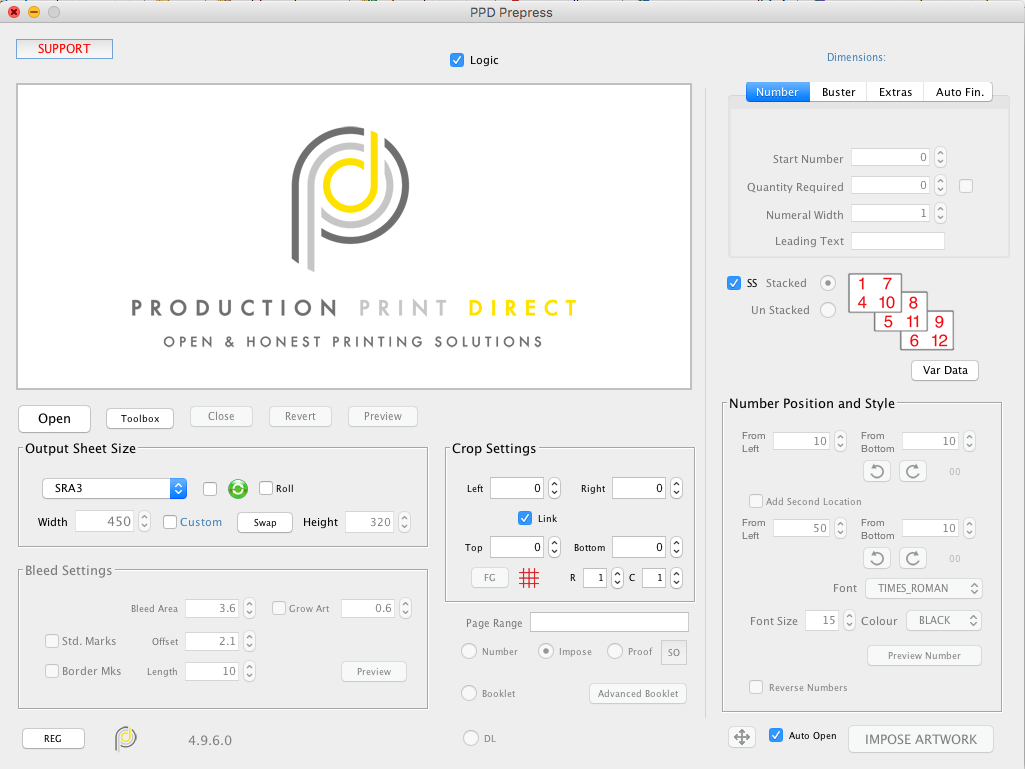Prepress Software
Get more value from your press
Imposition has never been easier
Print more jobs faster
Prepress Software: Imposition
Imposition is a key process in prepress printing. It includes the preparation of a file, such as a PDF document, or individual pages, onto press sheets, or printer spreads, for printing. Correct imposition ensures the individual pages are positioned on the press sheet in order to obtain optimum print runs, lowering costs, reducing paper usage and improving productivity. This is especially important for commercial jobs such as books, magazines, brochures, catalogues and leaflets. The positioning ensures that when press sheets are printed, folded and cut, the pages will be in the correct order on both the front and the back of the printed sheets.
The imposition is affected by a number of considerations, including:
- Format of the printed product, such as whether you’re creating an A5 or A4 brochure, as this establishes the number of pages that can fit onto the printed sheet
- The number of pages in the finished product
- How the sheets are to be bound or stitched together to create the finished piece
- Direction of the paper grain that is to be used
- The end process of finishing and binding, combining the document together.
Download for Windows PC
Download for Apple (10.8+)
Easy to use imposition software
Manual imposition has been used since the early days of print, yet with digital imposition, we now have high precision, speedy solutions that can impose many multifaceted functions, such as an entire catalogue, in an instant.
Why PPD Prepress Software?
Our own PPD Prepress software is a powerful interface that’s incredibly easy to use. Not only does it prepare files ready for printing with easy to use digital numbering, it can impose magazines, booklets and proofs, generate QR codes and barcodes, combine and merge PDFs, add and remove crop marks and deal with variable data all at the touch of a button. Last minute changes can also be applied easily without causing a production bottleneck. PPD Prepress makes printing jobs faster, giving you much more value and the best possible use from your press. These imposed documents can then be merged with variable data from CSV or spreadsheet files to create highly personalized print runs. Prepress imposition has never been so easy!
Download for Windows PC
Download for Apple (10.8+)
Download User Manual
PPD Prepress Features
PPD Prepress is a powerful application, but incredibly easy to use.
It has an impressive list of features:
- One click Imposition
- Easy to use digital numbering
- Impose Proofs
- Magazines and Booklets
- Impose to a Media Roll using Best-Fit Logic
- Generate Barcodes
- Generate QR codes for URLs
- Convert Images to PDFs (tif, jpg, png, psd)
- Convert PDF pages to Images
- Scale PDFs to any size, Up or Down*
- Rotate PDFs in 90 degree increments
- Split PDFs
- Combine PDFs
- Merge PDFs in sequence
- Explode PDFs
- Add Blank Pages to existing PDFs
- Create a new blank PDF*
- Add CMYK background colour to PDF
- Auto add crop marks to existing PDF Trim Box*
- Add booklet spine creep based on paper stock weight.
- Add bleed and crop marks to existing PDF
- Remove Crops and Bleed from existing PDF
- Impose to fixed gutters, horizontal and vertical
- Variable data – images, text, barcodes and QR codes
- Add unlimited numbers to any page in a multi-page PDF
- Generate FREE-Form PDFs for use with RIPs, including Fiery RIP
- Stacking Options to match front and back pages
- Buster Numbering Option
Click Here
* Max allowed PDF dimensions are approx. 5m x 5m
* If Trim Box is not present, the Crop Box will be used
How To Videos